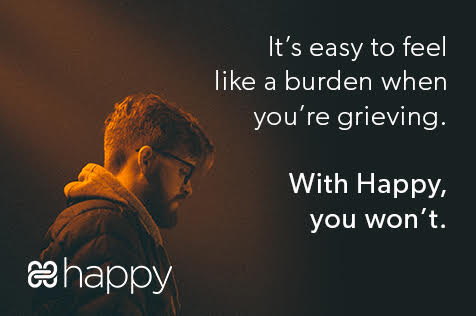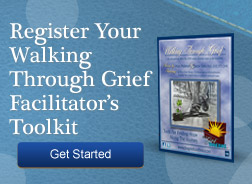Picture Resize
Personalized items often require the upload of an image. To include an image in your order, you will need to upload in image from your computer to the website.
We realize this can be a challenge. Here are some tips on how to manage this process.
Photo Upload
Start by using Choose File, locate the file on your computer that you wish to include in your order, select it, and Open to add it to the order page. The file will be uploaded when you select Submit Order.
File Size
If you recieve an error that your file could not be uploaded, it is likely because the file size of your image is over the upload limit.
Typically, files imported from a digital camera will be too large to upload onto the website. These raw camera files should be reduced before adding them to the website.
We recommend reducing raw camera images by at least 50% to meet the file upload limit if the original image is too big.
If you are not able to resize the image on your computer, you can find a variety of free photo editing tools online. One popular option is picresize.com